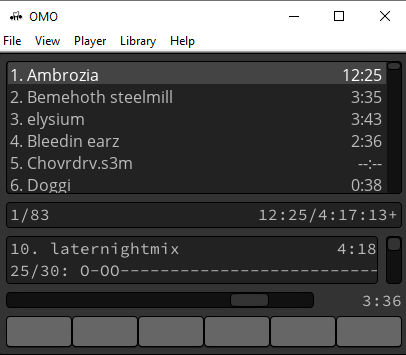Hey nikku4211,
Thanks for your thorough test drive
The font needs improvement. Quotation marks and apostrophes as well as the @ symbol need to be implemented
True, I'll add the missing ASCII chars
The pattern loop start feature needs to be added, too. Even the original Protracker has it.
You mean the E6 command for pattern loops? That should be working.
When I load in an 8 channel mod, the message that comes up says they are not supported...yet. I hope that means you will support them in the future.
No doubt. Technically there is no reason to stick to 4 channels. You can already activate more by
http://www.stef.be/bassoontracker/?tracks=8 and
http://www.stef.be/bassoontracker/?tracks=16 etc. but I still have to add loading/saving for more tracks and fix the UI so you can scroll patterns horizontally.
Add the option of playing audio with no interpolation. I don't even think the Amiga uses interpolation. Whether it does or not, the Bassoon Tracker plays modules too muffled.
Yeah I know, but I don't think that's going to happen. I don't do any interpolation in code, but the Web-Audio implementation of the browser upsamples the output. This depends on the specific browser used, but probably it's up to 16-bit 48kHz.
As interpolating in javascript is another can of worms and will have a serious performance impact, I think I will leave that can closed.
It would help if you at least put a search feature for when looking in the tracker's ModArchive. That, and/or not all of the artists in the actual ModArchive are listed in this tracker. I couldn't even find any of my songs, and trust me, at least some of my Amiga tracker modules are in the actual ModArchive.
Yes, the artist list is - for now - just a manual list of composers with lot's of 4-track mods that are good for testing. I totally love the ModArchive API, but for searching and filtering it's probably best that I replicate a part of the ModArchive meta data in my own database to do these kinds of things locally. That's for the future.
Improve the sample editor. Add copying and pasting for the sample editor, as well as upsampling and downsampling. I know this might make it too much like OpenMPT, but it's good for making bass samples and is needed in case you didn't know that you needed a note of a higher octave than 3 or of a lower octave than 1.
Yes, that is certainly on the roadmap. Of course it will never be a fully featured sample editor but the basic stuff like copy/pasting/resampling should be there.
Add support for the OpenMPT keyboard layout. Maybe I'm the problem, being too used to OpenMPT, but please make it happen. Especially since the only way to switch octaves that I know of for now is to use the piano, which is actually a nice feature, no kidding.
That's not going to be completely possible as the browser already has some keyboard-shortcuts in use (so I can't use the F-keys) but yes: the basics should be possible. That being said, I still have to figure out nice way to edit notes and effects on a touchscreen without a keyboard too.
Add the ability to copy and paste notes, effects, samples, and a combination of any of those 3.
Yes, range selections and some form of transparent copy/paste where you can select what you want to paste is on the road-map.
The next features probably will be in the order
- Dropbox integration to open/save your files
- proper undo/redo
- better sample editor
- range selection for copy/paste
Once we're there I'll probably make the jump to more tracks and the .xm format.
There a many other features that I would like to implement - if time and interest permits.
Like a separate beat-sequencer type interface for drum patterns, or that you can group and fold some tracks together and that you can use these groups independently to compose a song. Like when you create a drum patterns on 4 tracks, you should be able to use that as a building block in the composition without having copy them over and over. As you change the building block, all patterns that use it will be updated too.
The same for bass-lines, leads, ... That will avoid much of the tediousness of pattern editing.
Polyphony on a single track is another (easy) one.
Now I had to write code specifically to cut a note when another on the same tracks starts playing so - especially with the attack and release curves in .xm instruments - it would make sense to have an option to activate true polyphony.
Also the effect channels for the low-mid-high ,reverb, echo, ... should be controllable by parameters.
But at some point it will be inevitable to divert from the standard .mod or .xm format and create another format to hold all the info.
Of course there will always be an export option to .mod or .xm ...
Maybe the openmpt format supports extensions like that ... I haven't really looked into that, shame on me :-)
I always though it was a missed opportunity that the trackers didn't use the Amiga IFF file structure as this allows the extension of the file with different blocks. If a program doesn't understand a block, it can still ignore it but keep it intact while saving again.
Well... the story of the Amiga is a story of missed opportunities, isn't it ... :-)
Luckily the trackers still live on!